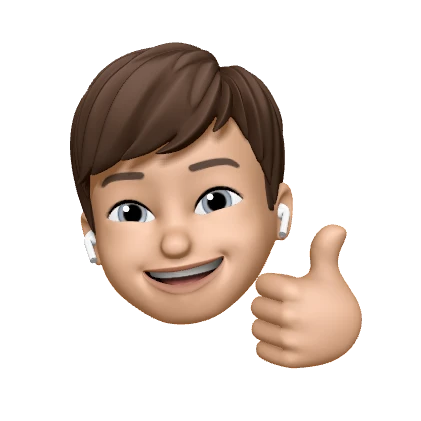How to force HTTPS (SSL) with a .htaccess file
Learn how to use a .htaccess file to force HTTPS (SSL) on your website in this blog post. Protect the confidentiality of your users' data and increase the trustworthiness of your site by following the simple steps outlined in this guide.
In this tutorial, we will provide you with a step-by-step guide on how to force your website's visitors to use HTTPS by modifying your .htaccess file. HTTPS is a secure version of the HTTP protocol, which is used to transfer data between a web browser and a website. It is encrypted in order to protect the confidentiality of data being transferred, making it especially useful for transmitting sensitive information such as login credentials for online accounts.
Step 1 – Creating your .htaccess file
To get started, you will need to create a .htaccess file in the directory where your website files are located. If you already have one, simply open it up for editing.
Step 2 – Add the required code
Once you have your .htaccess file ready, add the following code to it:
RewriteEngine On
RewriteCond %{HTTPS} off
RewriteRule ^(.*)$ https://%{HTTP_HOST}%{REQUEST_URI} [L,R=301]
This code tells the Apache server to redirect all HTTP traffic to the secure HTTPS version of your site. Once you have saved your changes, all site traffic should now be forced to use HTTPS instead of HTTP. You can test this by visiting your website and checking if it redirects to the HTTPS version.
Conclusion
By following these simple steps, you can increase the security of your website and protect the confidentiality of your users' data.